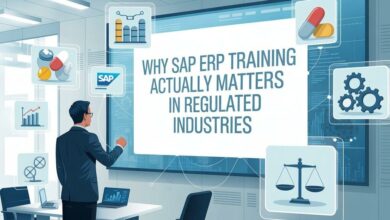The Hidden Features in Bluetooth Earbuds Most People Never Use
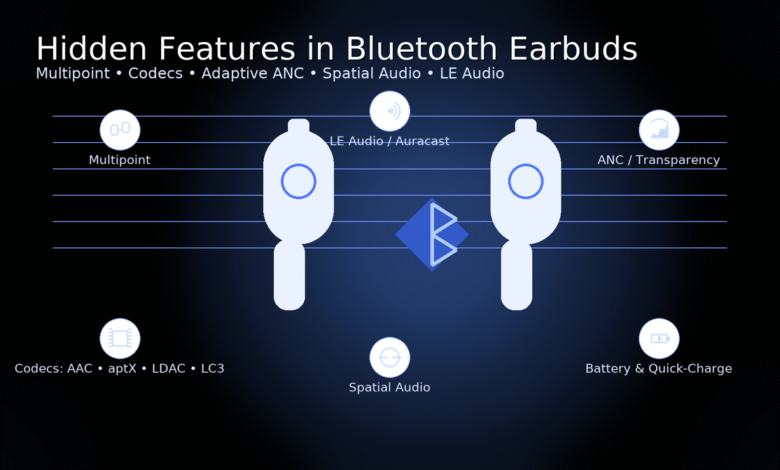
For most people, the reasons to buy wireless earbuds are freedom from cables, punchy bass and noise cancellation. But the finest Bluetooth earbuds also come loaded with pro-grade extras best left untinkered: brainier switching, concealed codecs, hearing-centric EQ and anti-loss wizardry that transforms a good pair into an every day necessity. Having tested dozens of phones and laptops, here’s the rarest of things: a practical guide to features you already have but don’t think about.
Multipoint & Seamless Switching -the work-life hack.
Multipoint means wireless earbuds can live connected to two devices at once, think laptop for calls and phone for music. Audio automatically swings to the right device when a call arrives. Many of the earbuds with Bluetooth have a quick switch, or what they call multi-switch, which isn’t real multipoint but allows hopping between recently used devices near instantaneous. If you’re among all of those hopping back and forth between Zoom, YouTube and WhatsApp, this one toggle feels like a superpower!
How to actually turn it on
Most of those brands buried multipoint in the companion app’s Bluetooth or Connection settings. Pair your buds with one device in the regular way, then pair them a second without unpairing from the first. If you see things flapping the audio between devices during a call, turn off media audio for that one then back on afterwards and it will keep the mic stable (and subsequently stop echoing.)
Codecs: AAC, aptX, LDAC, and the fresh LC3 (LE Audio)
Codecs are the language your bluetooth earbuds speak to transfer sound. AAC is widespread and good, aptX and aptX Adaptive slam down that latency for solid clarity, LDAC pumps up the bitrate to near lossless listening levels, LC3 (the new LE Audio codec) wants excellent quality at lower power. That breathes life into your music and, often most important, keeps mouths in a film in sync, even if the lips in the video don’t match.
Which codec should you choose?
AAC is the safe, middle-of-the-road choice on most iPhones. AptX Adaptive strikes a balance between speed and fidelity on many Android phones while LDAC is great for high-resolution tracks in a quiet room. For gaming or studying a language where timing is important, it may be worth picking low-latency modes here rather than just picking the highest bitrate. If your earbuds and phone support LE Audio/LC3, give it a whirl; you’ll often enjoy smoother performance at reduced battery drain.
Active noise cancellation is not just “on” and “off.” Adaptive ANC that lets you in your natural environment, work on your preferred speed and never miss an important announcement. The transparency mode, when tuned right, sounds like an amplified version of ambient sound; you’ll be able to talk to a cashier without having to yank an earbud out. Some bluetooth earbuds tack on “conversation detection” that auto-pauses music and raises voices when you start talking nicely in libraries, shared workspaces.
Fit tests and seal checks
The Great ANC starts with fit. Many apps have an ear-tip fit test, which plays a brief tone to verify you’re sealing properly. Thin bass? Does the ANC feel anemic? Try the next tip size up, or foam tips; for sound quality, a good seal gets you more than any slider on an equalizer.
Custom’ sound: hearing tests, ear scans and auto-EQ
We don’t all hear the same. More and more wireless earbuds conduct a short hearing test or ear scan, then personalize the frequency curve to your ears. The difference is subtle, yet it’s real: vocals pop, cymbals cease to hiss and long listens take less of a toll. Add to this a “loudness compensation” EQ that ever so slightly lifts bass and treble at low volumes, and you can have a night-time listen without turning up the dial.
Safer loudness and fatigue reduction
Find safe-volume caps and weekly exposure reports in your app. They build healthier habits over time. If you find that a low pass filter above 6 kHz annoys your ears of its treble glare effect, and slight Mid Bass Bump filters out the fatiguing sound but also leaves speech clear.
Improved side-tone, beamforming and wind protection calls
Call quality isn’t just mic hardware; the software behind it matters. Side-tone sends a little bit of your voice back into your ears so you don’t end up screaming. Beamforming lets pickup focus on your mouth, rejecting room noise. Wind-reduction profiles help tame whooshing audio while walking. And if co-workers gripe about the sound being muffled, open your app and experiment with call presets; the “outdoor” or “windy” profile can alter how you come across.
Spatial audio and head tracking: when it does, and doesn’t, work
Spatial audio widens the stage, positioning instruments around your head. It provides genuine immersion with movies and some streaming services; with dense pop tracks, it can also smear imaging. You might use head tracking for films and live recordings that have a relatively fixed “front,” but you would leave it off for studio albums. Pro tip from the edit bay: when vocals start slipping off center, break out of split-stereo mode.
Most people don’t know these battery and case hacks
- There are a couple of bits of gold to be mined from modern bluetooth earbuds.
- There’s a one-hour hit of listening time from a five-minute top-up with the quick-charge, perfect for impromptu work meetings and emergency bus stops.
- Most of these support Qi wireless charging, so toss the case onto a pad overnight and free up your desk clutter.
- Power-save modes reduce ANC strength and codec bitrate for marathon days, and some apps reveal battery health so that you can avoid deep discharges that age cells quicker.
Habits that extend battery life
- Between 20–80% is great, if you can manage; just don’t let it sit on a scorching dashboard, and don’t leave your earbuds dead.
- If a bud refuses to connect, a soft case reset usually holding the button inside the lid down long enough for its LED to flash amber and you get an audible tone cures most pairing gremlins.
Find My and anti-loss networks
Small earbuds like to pouch in couch cushions. Many brands tie into phone-level tracking networks so you can ping either earbud separately or see their last-seen locations. You’ll do this once, and thank yourself later. Enable “separation alerts” if your app offers them; the simplest way to lose an earbud at the gym is by walking out without your case.
Side gestures customization and smarter app shortcuts
A tap-and-hold doesn’t necessarily need to be a volume or voice assistant. Reassign gestures to toggle ANC/transparency, cycle EQs or activate low-latency gaming mode. If your earbuds are capable of around the 24-hour mark, stick with that in-ear battery for on-the-fly volume adjustment or ANC it helps to keep muscle memory at a minimum. Wear detection auto-pause when you pull a bud out saves precious battery and keeps your podcast from blaring in pockets.
Mono listening and accessibility
In fact, virtually all bluetooth earbuds and headphones in the market can be used as standalone singles. And you can also use it for learning a language, recording voice memos or staying awake during a night shift. If you are mixing mono content, turn on your phone’s built-in stereo-simulation to combine the two channels, since you could lose opening cues panned off a channel.
LE Audio and Auracast: the next major platform shift
LE Audio relies on Bluetooth Low Energy to also shrink power consumption, provide greater stability in congested areas and enable LC3. Auracast, built on LE Audio, lets venues stream audio you can “tune into” with compatible earbuds airport gate announcements, the sound from a gym TV, even live translations. It’s still early days, of course, but with headsets that claim support for LE Audio available now, they can at least be future-proofed to work well in the next few years.
A brief real-world side-by-side of your settings
- If you are commuting on trains, make sure to focus on adaptive ANC, transparency quality and a low-latency codec that won’t drift out of sync when watching video.
- If you are a student shuffling from lecture halls to libraries, multipoint plus conversation detection will have your productivity multiplied.
- If you’re an audiophile at home, test LDAC or a high-quality mode with your lossless collection, then reserve a battery-friendly preset for walks.
- If you take calls in the open air, turn on side-tone and wind reduction, and park your EQ at about neutral so that voice monitoring sounds more natural.
The best advice for beginners and students to Purchase.
Don’t pursue specs for specs’ sake. (Choose bluetooth earbuds with a solid app, effective fit test and reliable multipoint before you start obsessing over maximum bitrate.) A comfortable seal and sensible default tuning beat exotic codecs if the earbuds hurt after 20 minutes. Favor brands that update their firmware; stability and battery improvements six months later are more important than launch hype. And always, always experiment with various ear tips sound quality often jumps when you find the right seal between your ear and those drivers.
Closing thoughts: unlock the earbuds you have already
The best upgrade you can make to your wireless earbuds, bluetooth earbuds no need to buy brand new ones just for it. It’s a tour of the app that takes 10 minutes: Enabling multipoint, selecting the right codec, running the fit test, mapping gestures you’ll actually use, turning on safe-volume guidance and saving two EQs one neutral, one relaxed. Include side-tone on calls; quick-charge capability for emergencies and device-finding for sanity. After that, your “meh” earbuds become a Derby Hat of Tools for commuting, studying and streaming, subtly smarter and finely tuned to you.
FAQs
What is multipoint, and how can I tell if my earbuds will do it?
Multipoint maintains two live connections at a time, so it allows you to easily jump from your computer to your phone without any fuss. Look in the connection settings in the companion app, or on your phone for details about the Bluetooth connection; if you find a toggle switch that says something like “connect two devices,” or a reference to “two active devices,” there’s your answer.
Why does some music sound better with different codecs?
Each codec strikes a different tradeoff between bitrate, FEC protection, and latency. If many are gathered or if it’s a room service with a weak connection, certain codecs will sound cleaner than your attempts to eke out signals with high bitrate.
Is adaptive ANC necessary if I already have regular noise cancelling?
Adaptive ANC keeps your music sounding just as it should be balanced and optimised, whatever the noise level around you reducing sound pressure and keeping vocals clear. It’s particularly useful for those long study slogs, noisy commutes and whatever that mumbling is down the hall.
How do I decrease Bluetooth earbuds lag in gaming and videos?
In the app, enable low-latency or gaming mode (if it’s available), select a fast codec like aptX Adaptive (also when it is offered) and keep your phone physically close to the earbuds. Some models will also have a marginal delay reduction if you disable the very aggressive ANC modes.
What is the most healthy way to listen for hours and hours without fatigue?
And run the ear-tip fit test, keep the volume moderate according to a safe-listening cap, and pull out your EQ app’s gentle star-shaped cookie cutter to tame hot treble. This side-tone effect during calls makes you speak softly, which in turn reduces overall exposure.
Why do my phone calls sound windy when I’m outside, walking the streets?
Microwaves blow across and drown out speeches. Turn on the mic’s wind-reduction profile in your app, slap on a mesh guard if one came with it, and position yourself slightly to one side so that a brisk wind doesn’t shoot straight down its throat.
How can I locate lost earbuds if the case is closed and silent?
The app works the day they come out of the box, enabling device-finder integration. Many models also retain last-seen location and can be made to ring when out of the case, hastening recovery.
Does anyone care about LE Audio yet?
If both your earbuds and phone are compatible with LE Audio, you can expect smoother performance efficiency and LC3 support. Auracast is slowly making its way to venues in the wild; hardware compatibility makes sure you’re good to go when it lands somewhere fun.